Close this window to return to series
600 project listing |
Epson
Computer Tip: Color photos into black and white with Epson's Film
Factory
|
Black and white is becoming
more popular as a way to feature photos on scrapbook pages. They
can tie your photos together in a way that they wouldn’t
in color, and lend themselves to colorful backgrounds more than
clashing colors might.
Black and white photos are timeless, and let you focus in on
the subject without competing colors. It also opens up the entire
color palette when you are ready to scrapbook the photos, since
you don’t need to coordinate the layout with the picture – black
and white photos can work with ANY color! |
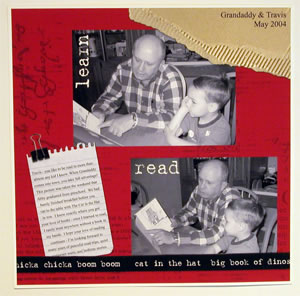 |
| Instructions |
Before you change anything about
a picture (size, color, red eye, etc.) be sure to make a duplicate
copy first! That way you can always back to your original photo
in case you don’t like the changes you make. To make a
duplicate in Film Factory got to Edit/Duplicate Photo.
It couldn’t be easier to change a photo to black and white
in Film Factory. Highlight the photo that you want to change
by clicking on it – it it’s yellow it’s highlighted
(you can click on it again to deselect it). Now go to Retouch/Black
and White.
Film Factory gives you a preview of what your picture will look
like, so you can see if you like the results before committing.
If you click on “Overwrite Original Image File”,
it will change the photo file to black and white (otherwise,
the image is only change to black and white in Film Factory – if
you open up the picture in a different program, it will be in
color). If you want to use the photo in a different program as
a black and white select “Overwrite Original Image File” and
then click Make Changes. Now you picture has been changed to
black and white, and you’re free to use whatever colors
you would like with it.
You can also use this technique for artistic effect – try
changing a photo to black and white and using it as a background
page. You can leave your other pictures color, or change them
to black and white as well. |
| Sponsored
by: Espon America |
|