Close this window to return to series
200 project listing |
| Page
Poppers |
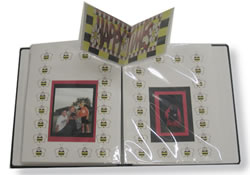 |
| |
|
Sponsor:
© Memory Makers 2003 |
|
| Instructions
|
| |
1. |
Use computer software to print borders on your pages
and a design that takes up half an 8 ½” x 11”
standard sheet of paper. |
| |
2. |
Mat your photos on 2 layers of paper that color coordinate
with your border and pop-up design. Glue in place. |
| |
3. |
Cut and place the half sheet design into the Page
Popper protector, design side down. |
| |
4. |
Follow the easy instructions on the back of the package
for assembling and securing your pop-up design to your pages. |
| Sponsor:
C-Line Products, Inc. |
|